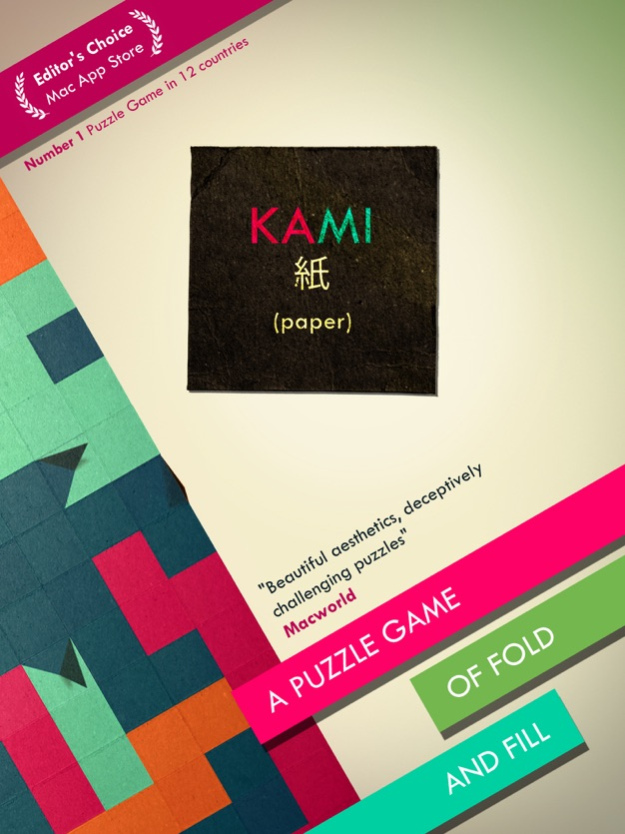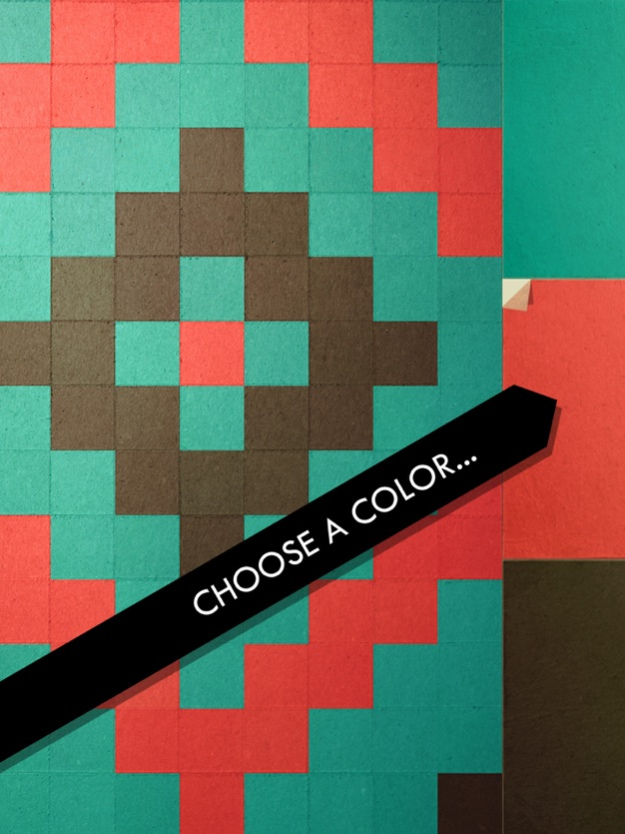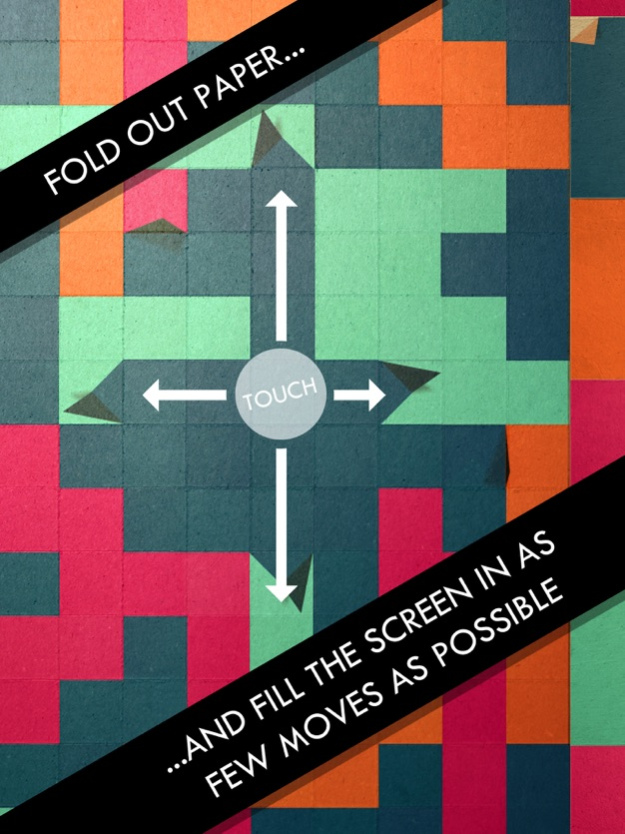KAMI 1.5.1
Continue to app
Paid Version
Publisher Description
A beautiful and relaxing paper puzzle game.
***Editor's Choice*** Mac App Store
# 1 Best New Game, Mac App Store
# 1 iOS Puzzle Game in 12 countries
# 1 Game Mac App Store US
# 1 Game Mac App Store UK
KAMI is deceptively simple: fold out coloured paper to fill the screen in as few moves as possible.
"Beautiful aesthetics, soothing sounds and deceptively challenging puzzles" - Macworld
"KAMI feels fresh and unique. This is a game that gives you space to breathe, never harrying with time limits or catastrophes" - PocketGamer
"Highly polished... a unique art style that isn’t just for show, but actually enhances the gameplay" - Apple'N'Apps
"Gloriously well-made...Stylishly challenging" - 148 Apps
"Elevated by its top-notch production values and visual splendour" - AppSpy
Relaxing and easy to pick up, you'll soon find yourself deep in contemplation to perfect each puzzle.
Created by State of Play, famous for their handcrafted aesthetic, KAMI has been created with real paper in an elegant Japanese theme.
KAMI is tactile, engaging and stunning to look at.
► 72 unique puzzles! 45 included plus 27 Premium Puzzles.
► Beautiful handcrafted Japanese look, created using real paper
► Calming and elegant soundtrack
► Created by State of Play, creators of the award-winning papercraft game 'Lume'
Aug 24, 2017
Version 1.5.1
This app has been updated by Apple to display the Apple Watch app icon.
Improved support for newer devices.
About KAMI
KAMI is a paid app for iOS published in the Action list of apps, part of Games & Entertainment.
The company that develops KAMI is State of Play Games. The latest version released by its developer is 1.5.1.
To install KAMI on your iOS device, just click the green Continue To App button above to start the installation process. The app is listed on our website since 2017-08-24 and was downloaded 8 times. We have already checked if the download link is safe, however for your own protection we recommend that you scan the downloaded app with your antivirus. Your antivirus may detect the KAMI as malware if the download link is broken.
How to install KAMI on your iOS device:
- Click on the Continue To App button on our website. This will redirect you to the App Store.
- Once the KAMI is shown in the iTunes listing of your iOS device, you can start its download and installation. Tap on the GET button to the right of the app to start downloading it.
- If you are not logged-in the iOS appstore app, you'll be prompted for your your Apple ID and/or password.
- After KAMI is downloaded, you'll see an INSTALL button to the right. Tap on it to start the actual installation of the iOS app.
- Once installation is finished you can tap on the OPEN button to start it. Its icon will also be added to your device home screen.